Help Preferences¶
On the Help preferences page, you can indicate how to display help books.
- Always use external browsers: (default off) If embedded web browser is supported on your system, help uses an embedded help browser to display help, whenever possible, and this option is available. Select it , to force help to use external browsers from the list.
- Current web browser adapter: Help system uses web browser adapters to display the on-line help in an external browser. If there are multiple adapters capable of opening a browser on your system, the one that is selected will be used to display help.
- Custom browser command: If “Custom Browser” is selected from the browser adapter list, this field is used to specify command that will launch the browser program. If URL is not the last parameter accepted by the browser program, use “%1” string to indicate position of the URL in the command.
Here is what the Help Preference page looks like:
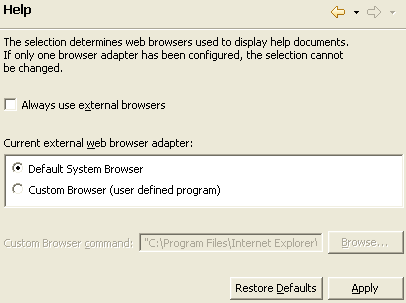
Related reference